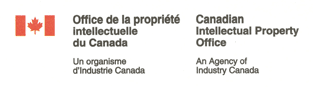For students earning their IT support certificate at AAPS, understanding this life cycle is essential.
When a company’s technology stops working, the first call usually goes to the help desk. Behind that call lies a structured, repeatable process known as the help desk ticket life cycle, a framework that ensures every issue is documented, prioritized, resolved, and verified efficiently.
It teaches you not only how to troubleshoot technical problems but also how to manage communication, time, and expectations in a professional IT environment.
Step 1: Ticket Creation and Intake
Every help desk workflow begins when a user reports an issue. This could be through an email, chat message, phone call, or ticketing system. The goal at this stage is to capture accurate details such as the user’s contact information, a summary of the problem, affected systems, and any error messages.
In many organizations, support teams also classify tickets as incidents (unexpected disruptions) or requests (planned service tasks). Recognizing the difference between the two is one of the first skills you’ll develop in IT support.
Step 2: Ticket Triage and Categorization
Once a ticket is logged, it moves to triage, where technicians determine the issue’s type, category, and urgency. This stage helps prevent delays and ensures tickets are routed to the right team.
Technicians evaluate:
- Impact: How many users or systems are affected?
- Urgency: How quickly must it be resolved?
Together, these form a priority and impact matrix, which guides decision-making.

The IT support certificate program at AAPS prepares students to manage help desk challenges.
Step 3: Prioritization and Assignment
After triage, the help desk assigns the ticket to the appropriate technician or escalation level. Clear ticket ownership prevents confusion and ensures accountability.
In your systems administration training at AAPS, you’ll learn how structured ticket routing supports efficient problem resolution, especially in larger organizations with multiple support tiers.
Step 4: Communication and Service Level Targets
Customer communication is critical throughout the ticket life cycle. At this stage, the assigned technician updates the user, sets expectations, and works within agreed-upon service level agreements (SLAs).
Service level agreement basics include defined response and resolution times for various ticket types. For instance, an SLA might require a response to high-priority incidents within 15 minutes and a full resolution within four hours.
Step 5: Investigation and Diagnosis
Next comes troubleshooting. The technician gathers logs, tests hypotheses, and works through potential causes. Tools like remote desktop, monitoring dashboards, or command-line diagnostics may be used to identify root issues.
In real-world IT support environments, technicians follow documented workflows and knowledge base articles to maintain consistency and quality across the team.

As you’ll discover in your IT courses, investigation and diagnosis provide important information.
Step 6: Resolution and Verification
Once the root cause is identified, the technician applies a fix or workaround. But the process doesn’t end there. Verified resolution means confirming that the issue is truly resolved and that no related problems remain.
This might include testing affected systems, confirming functionality with the user, and documenting the solution for future reference. Once verification is complete, the ticket can be officially closed.
Step 7: Documentation and Continuous Improvement
Every closed ticket adds value to an organization’s knowledge base. Recording details about symptoms, root causes, and solutions creates a repository that future technicians can reference.
For students pursuing an IT support certificate, this reinforces the importance of documentation in IT, an essential skill for those who plan to advance into systems administration or cybersecurity roles.
Continuous improvement is also key. Reviewing ticket trends helps identify recurring issues and opportunities for automation or system updates, reducing future incidents.

In your IT support certificate training at AAPS, you’ll learn how to support problem resolution.
Preparing for the Real World with IT Support Certificate Training at AAPS
The IT support certificate program at AAPS prepares students to manage the full help desk life cycle from start to finish. Through simulations and practical labs, you’ll gain experience with ticketing tools, SLA management, and real-time troubleshooting.
Graduates leave with technical and interpersonal skills that employers value, ready to support users, maintain uptime, and contribute to efficient IT careers and operations.
Are you interested in comprehensive IT courses to help launch your career?
Contact AAPS for more information.