Master the skills to innovate in food and pharma research.
Certificates
11 weeks
Hybrid and Instructor-led sessions
Financial aid is available to those who qualify. Ask AAPS for more details.
Certificates
16 Weeks (Full time)
Hybrid and Instructor-led sessions
Details
Financial aid is available to those who qualify. Ask AAPS for more details.
The IT Support Program offers a comprehensive foundation for individuals seeking to build a career in IT. This hands-on program covers essential topics in computer hardware, operating systems, networking, software management, security practices, and cloud computing. Students will gain both theoretical knowledge and practical skills, equipping them to support businesses in maintaining and troubleshooting technology systems efficiently.
Upon completion of the IT Support Program, graduates can pursue a variety of roles in the IT sector, including but not limited to:
These roles are crucial in various industries, from healthcare and finance to education and government, ensuring a growing demand for skilled IT professionals.






Average Wage/HR**
high Wage/HR**
Graduates of the IT Support and Systems Administration Certificate Program will receive a Certificate
This program is approved as a vocational program under the Ontario Career Colleges Act, 2005, ensuring that graduates meet the regulatory and professional standards expected by employers across the industry.
To register for in-class, contact us via telephone at 416-502-2277 or by email at info@aaps.ca
The instructors are industry-experienced in a supportive learning environment. Field-related internships give students real-world experience. Students also receive ongoing job search assistance and career services from AAPS.

Sedigheh Fadaye Vatan
Pharmaceutical Quality Assurance and Regulatory Affairs Graduate
Taking the AAPS Cannabis Management, Quality & Laboratory course was the one of the best decisions for my career. They are all extremely knowledgeable in their field, with real life experiences to share.

Orenda Von Gernet
Cannabis – Management, Quality and Laboratory Graduate
I enrolled in the QA/QC program and midway through the program I successfully landed a 6-month internship at Teva Pharmaceuticals. Upon completing my program part-time, I got a full-time position with PerkinElmer.

Lukman Nahle
Pharmaceutical Quality Assurance and Quality Control Graduate
I am very happy that I chose AAPS as my next academic endeavor after graduating University. The course was very useful in teaching me the things that I will need to know when entering the Cannabis industry.
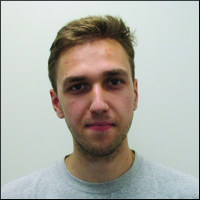
Zachary Petkov
Cannabis – Management, Quality and Laboratory Graduate
Coming to AAPS to pursue my PG Diploma in CRDSP has been one of the best career decisions. I’ve received my offer letter to join as Project Management Associate at Axiom real-time metrics solutions, On.

Remya Pushparajan Subha
Clinical Research Graduate
The food safety and quality program at AAPS provided me with the knowledge required for the Canadian food industry. As a newcomer to Canada, I really appreciated the welcoming vibe the college offered.

Dania Hariri
Food, Technology, Safety and Quality Graduate
I was newcomer in Canada from Nepal. I enrolled in PG Diploma in Pharmaceutical QC/QA/RA course which i think was the best. After 3 weeks of hard work into co-op days, I was offered a full-time job.

Yushma Shakya
Pharmaceutical Quality Assurance and Quality Control Graduate
I am excited to share my employment news. I am now working as Quality Assurance Manager and I couldn’t have done it without your help and encouragement. I want to specifically thank all the AAPS instructors.

Abolfazl Darashti
Food, Technology, Safety and Quality Graduate
Thank you to everyone at AAPS for helping me in my postgraduate training. I am now really excited to be working at the McKesson Corporation (Fortune Top 500 Company) as a Health Services Case Manager.

Amjad Atrash
Clinical Research Graduate
I am happy to share that I have received a job as a Clinical Research Recruiter at BioPharma Services Inc. It was a hard and persistent job but I couldn’t have done it without the AAPS support.

Saeeda Hasan
Clinical Research Graduate

take the quiz
We believe finances should never be a barrier to your education. Explore flexible options designed to support your goals.

We believe finances should never be a barrier to your education. Explore flexible options designed to support your goals.

Spread your tuition to manageable monthly payments to fit your budget.

Learn how to apply for OSAP and employer sponsorship programs.
Our admissions advisors can help you explore best funding situation.